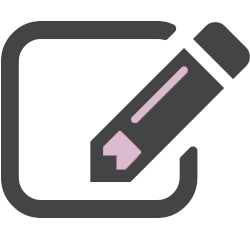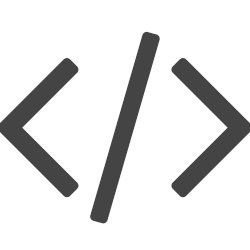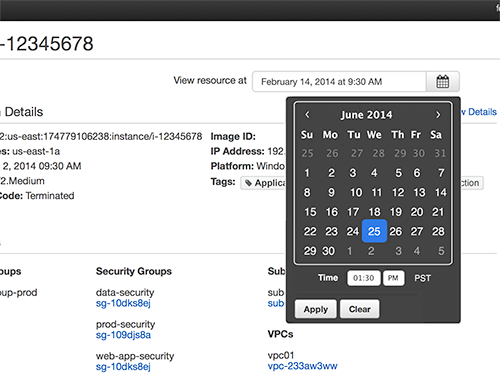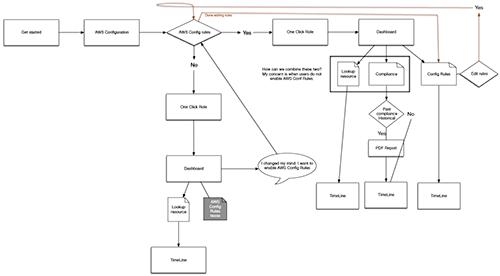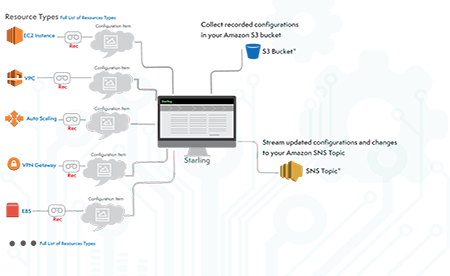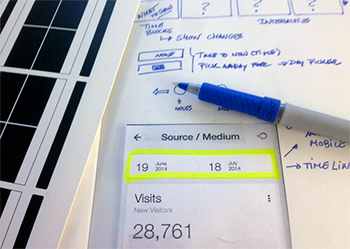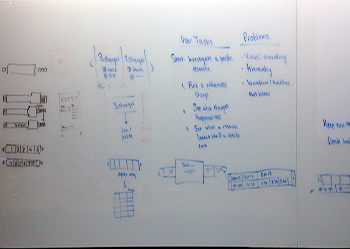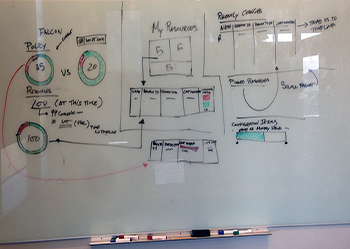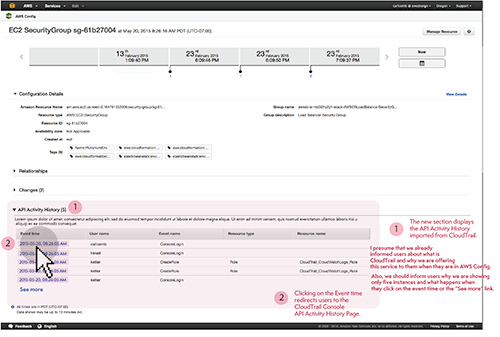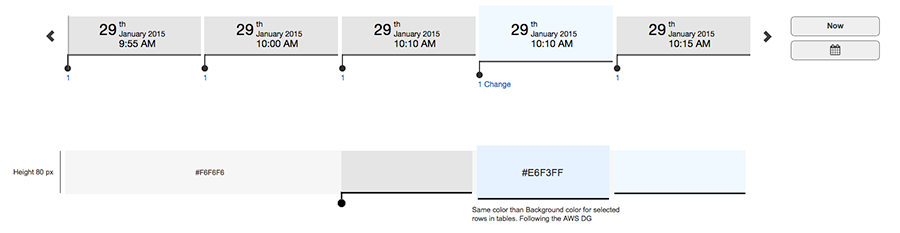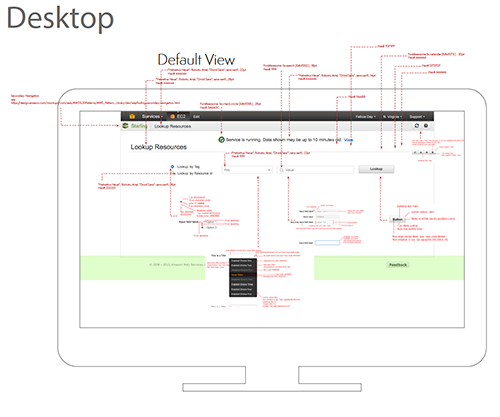Back to carlosmarin.net
March 8, 2016
User Centered Design Process for the AWS Config "TimeLine"
AWS Config UCD Process - Carlos Marin Burgos
-
Phase One
Investigate
Learn about stakeholders
How is it done now?
What is wanted?
Evaluate existing designs
-
Phase Two
Ideate
Generate lots of ideas
Grasp issues and potential solutions
-
Phase Three
Prototype
Produce something tangible
Identify challenges
Uncover subtleties
-
Phase Four
Evaluate
Discover problems
Assess progress
Determine next steps
-
Phase Five
Produce
Build final product
Ramp up marketing,support, and maintenance